




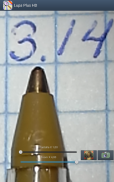








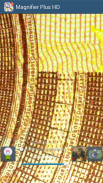
Magnifier Plus HD

Magnifier Plus HD의 설명
This magnifying glass app will help you to see any small thing and to take a picture. It is very easy to use and it is for free.
It is a magnifying glass with light using the zoom and the flash of the camera (if they are available) and the screen zoom.
The screen zoom permits the use of the Magnifier in devices with camera that does not implement zoom. In devices with zoom, it improves its quality.
In devices supporting the LED flash of the camera in mode TORCH, you will be able to use it as a flashlight or lantern to illuminate the thing that you are seeing. If camera has focus with mode "MACRO" you will be able to use it to have a high quality image. If it is needed, there are popup messages that inform you about the limitations of the features of your device
In devices with zoom x8 or higher we can say this is a high definition pocket microscope
Please, take into account that the quality of the image and the magnification level depend directly on the screen resolution, the quality of the camera and its zoom because they are the lens of the magnifier.
The maximum zoom level depend on the device.
There are devices that have an embedded camera application that manages the zoom but its zoom is not available for other applications like this magnifier.
Ultra high digital quality using a tiny amount of memory.
QUICK GUIDE
CONTROLS:
There are 3 buttons (Light, Focus and Picture) and 2 slide bars (Screen and Zoom) but ONLY if your device supports all the needed features.
Light Button:
To switch on/off the flash light. If your device does not support the mode TORCH or if it has not got flash, this button will not be available.
Focus Button:
To focus. The quality will be better if your device supports the MACRO mode.
Picture Button:
To take a picture. They will be stored in the Gallery, in the CPS_Magnifier folder.
Screen X Bar:
It magnifies ONLY the screen, pictures are not affected. It is useful in devices not supporting camera zoom. If it is set to 1, the pictures will be exactly the screen view. With other values, the pictures will be more than the screen view.
Zoom X Bar:
It is the camera zoom. It magnifies both, screen and pictures.
ASPECT RATIO DISTORTION:
If images are wider or narrower than the real object, please, go to Menu and select Aspect Ratio. Use the slide bar to calibrate it correctly.
Enjoy it!






























